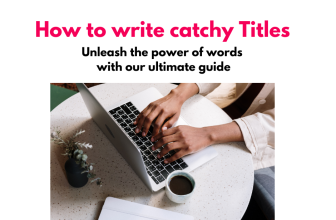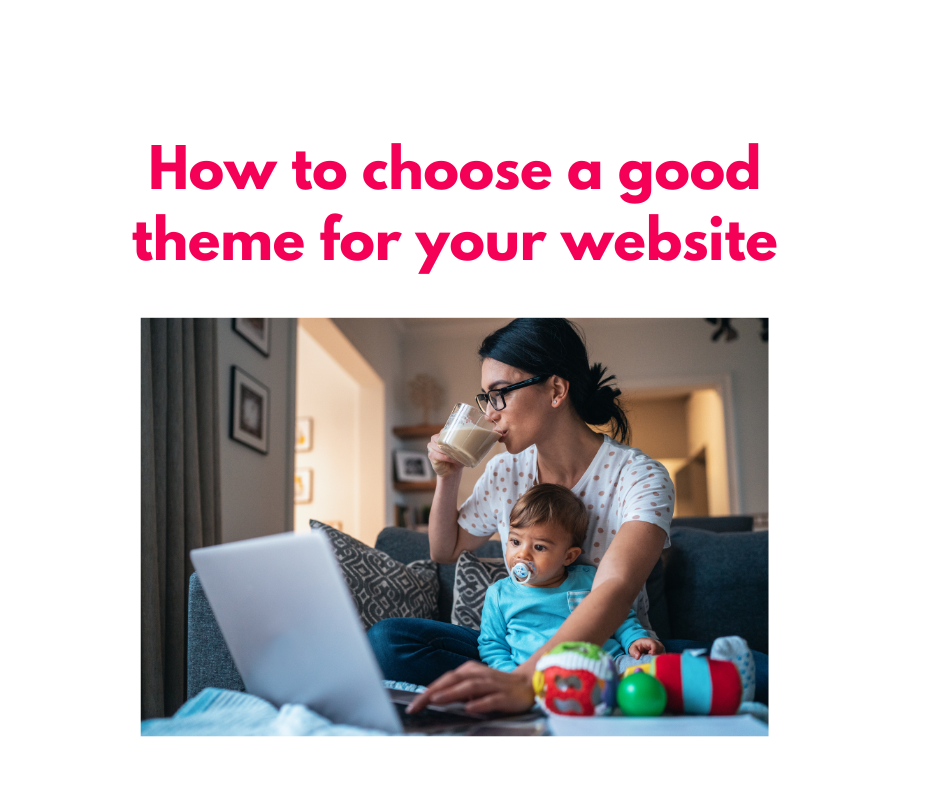
Unlock the secrets to selecting the perfect WordPress theme with our comprehensive guide! Dive into a world of stunning designs, functionality, and user experience. Discover expert tips on navigating the vast theme landscape and make your website stand out effortlessly.
Are you wondering – How to choose my WordPress theme?
I think one of the most difficult decision for me when starting a website was how to choose a good WordPress theme for my website. I read multiple best free WordPress theme articles. And even after reading them to be honest – I have made enough mistakes in choosing a good WordPress theme for my websites.
Why ? Because when we start we are not sure what to look out for when choosing a WordPress theme. At times we focus on things that can be customized to suit our needs and at times we forget the important parameters.
Also Read – How to start a Blog in India
So here is me sharing what I have learnt to help you answer this question – How to pick up WordPress theme 🙂
If you are in a hurry – you can see some good themes by clicking here. I have used many of them for making websites for clients.
How to choose a good WordPress Theme
First things first – Don’t spend months in choosing a theme for your site. It is something that can be changed later as well. But having said that – changing theme is not easy so better to try to get it right the first time.
I mean give due consideration; and invest on a good theme but don’t delay launching your website for months just because you are not able to decide on a theme.
Before we go ahead with how to choose best WordPress theme for your website. Let us first understand the basics:
What is a WordPress theme?
A theme in very simple words is how your site looks – colours, where the menu is, how many menu locations available, what fonts are used, functionality available and over all layout of how your website looks is controlled by theme.
How to choose Best WordPress theme?
Before we go ahead – here is another thought. What may be best theme for you may not be for another person.
What is a Good theme? This answer varies from person to person. It is something visual and honestly something that is subjective to each individual as different people like different things.
Thus when someone asks me (and believe this is something I am asked a lot) – What theme should I choose? I have no clear answer and thus I am writing few tips or let us say items that you need to consider when choosing a theme for your blog.
What to look for when picking up WordPress theme for your website
Ask yourself what kind of website you are making?
The first thing you need to consider when choosing your theme is what kind of website you are going to make. Are you making a blog or an eCommerce website or is it a business website?
You can also go a level down and ask yourself is it a lifestyle blog, food blog, DIY blog, a shop for kids, or a portfolio of my work, or a business for let us say a life coach or nutritionist or so on.
I always mention in all my courses – How important it is to know your Blog Focus and your audience. Do consider your blog audience when choosing a theme.
Once we know what kind of website we are going to build and for whom. We can choose a theme style that would suit our goal and appeal to our audience.
Also Read – 10 Profitable Blog Niche Ideas for Stay-at-Home Moms
Check whether the theme is Responsive
Second most important feature to look for in a theme in whether its responsive.
RESPONSIVE means that a website will automatically adjust to fit itself based on where you are seeing it – mobile, tab or laptop.
Do not only READ in the them description whether it is responsive but also check the theme’s demo – see how it looks on mobile, on tab and laptop before you finalize on anything.
Your theme is not only important to be responsive but also required to be user friendly. Pick up the One that looks good on all devices (laptop, phone and tab)
How to test a theme for mobile Readiness?
The easiest way to test whether a
theme is responsive is – copy the demo page of the theme and paste it in Google Mobile friendly test page
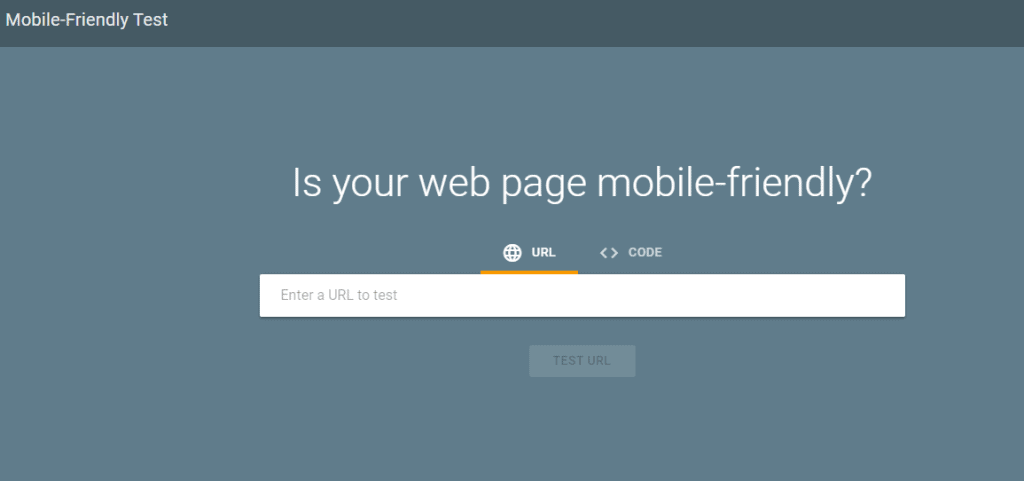
I have tested my favourite theme that I really like in the page below
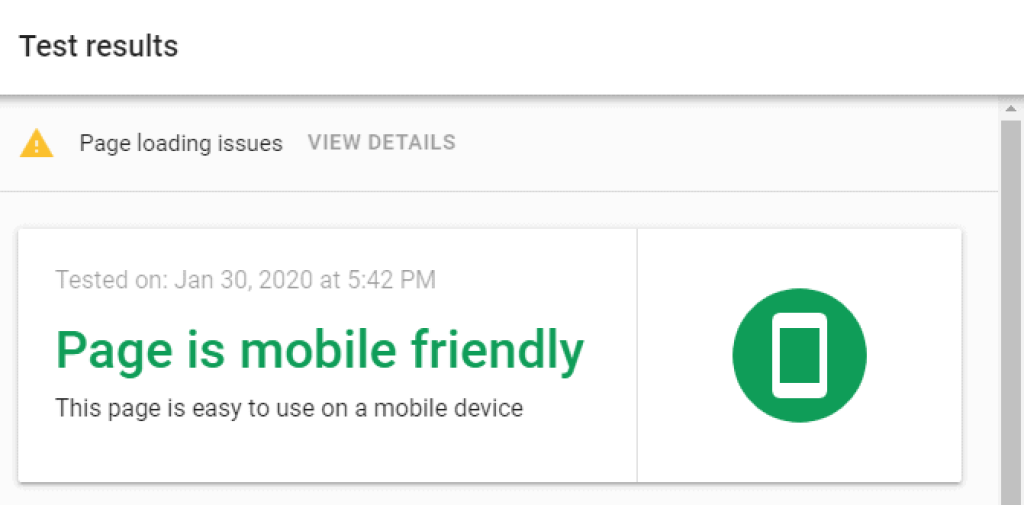
Check what features or functionality does the theme offer
If you want to be able to sell products check whether your theme is woo-commerce compatible.
Similarly if you would like easily available demo imports, do check whether that is being offered
Demo imports are very helpful in getting started with a website as we can import the demo via one click and make changes as needed to customize our website.
If you want to be able to have landing pages – It would be great if your theme has landing page templates available.
If you are wondering what are landing pages? A page that encourages reader to perform a specific function. For e.g. Thank you page after a person has joined our mailing list. You can check out demo of what I mean by clicking here.
I like that my theme has this option so I can buy landing page templates and set them up (makes my work really easy)
Check how many Menu’s your WordPress theme offers and what are their locations
Menu is what you see at top for most sites.
Few themes will offer you more than one menu and that too of different types. This is something that you should check to ensure it aligns with what you like in themes
Also few themes lets you choose whether you would like a center aligned menu or one combined with an image.
Few would have additional menus for logged in users and few would have additional menu on top line.
So in short do notice what is being offered and whether it is cutomizable.
Check out font’s colours and Typography
Pick up a theme that is easy to read.
Many themes will give you an option to change colours and font as per your choice so do check what customization options are available.
We want readers to be able to read our blog so a clean website design, big font size and easy to read font always wins.
Pick up a theme that is SEO friendly and Fast
Don’t choose a theme that is too big and bloated and with hundreds of plugins included (that you don’t need).
Bloated themes affect your site loading speed and thus in longer terms affects your SEO adversely.
Avoid theme with paid plugins for sliders. I personally feel that they are too heavy and slow down our website. A simple easy to read website converts better for readers.
Footer position and number of columns available
Check footer of the site and see if its layout aligns to what you have in mind.
Browser Compatibility
Do check if the theme is compatible with most browsers available and mostly used.
Page Builders available and compatible
Most premium themes come with premium page builders included – for e.g. Elementor and WP bakery builder.
If you are investing in premium theme do check the page builders being used.
Pick up a theme that uses commonly used page builders so later if you have to switch themes it does not create any problem.
Check what all is included with the theme
A theme looks good in demo because of the images used.
When buying a theme always check if you would be getting images that are shown in demo.
Also check if the theme has a demo importer. See if the pages you need on your site have a template that you can easily import. It makes our life much more easier when setting up the theme.
Check if your theme is well Documented
Do not forget to check if theme that you are planning to pick is well documented and supported (very few free themes are supported) .
Do Check how frequently the theme developer resolves queries in the support section and take extended support if needed.
Make a list of features you like after checking out various demos
Make a list of features you want in your theme. And you can classify them as Essential or good to have.
You can use WordPress feature filter to select the features and look at the suggestions.
FAQ – Should I choose Free WordPress theme or go with Paid Theme
This is again one the most frequently asked Question.
One advantage of WordPress is that you would get tons on Free themes. Also please note that there is nothing wrong with using a free theme.
One thing you would need to consider that most free themes are not supported by developers and most would not have a very good documentation for you to get started with. But if they suit your goals it is something that you should definitely go ahead with.
I had started with a free theme with both of my blogs in the beginning. But what I realized with time is if we are serious about growing our blog, we need a theme that is professional and meets our needs.
A good theme can decrease time spent in setting it up, increase our page views and help us get an engaged following by means of subscribers and also if used correctly helps us increase our affiliate income.
After choosing a free theme for too long and finally investing in paid theme I realized I should have done this sooner. I am using this theme currently for one of my websites and am happy with the way it looks.
Advantages of Free WordPress themes
- Its FREE
- You can quickly change themes as there is no cost incurred
- There are multiple free WordPress themes to choose from
Free theme disadvantages
- Because its free most of them are not supported
- Most of them are bloated (huge in size)
- Most of them are also not designed for SEO
Again, not all FREE themes are bad and not all Paid themes are good. So, you have to do analysis before you choose or invest in any
My advice to those who want to make money from their blogs is – invest in a good theme.
Best FREE WordPress theme
Best Free Theme that I have come across is Astra (it also has a paid version but you can start with Free)
Best WordPress themes – Paid
Multiple themes on Envato market Themeforest – Like Astra, , Soledad
You can also get Genesis theme or Elegant theme. I personally have not bought or used them yet.
How to Install WordPress Theme – WordPress theme installation process
To install a theme, you need to go to your wp-admin dashboard. Go to Appearance -> Themes on the left-hand side
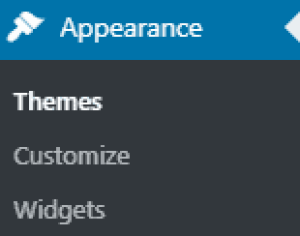
You can search the free themes that you like

You can select each theme to see details, you can also click on preview button to see how it looks.
If you like any theme click on Install and then Activate
How to install a WordPress theme from a zip file
For paid themes we usually need to first upload theme and then we can click on Install and Activate.
To install a theme from zip file. Log in to you wp-admin (also called WordPress dashboard). Go to Appearance -> Theme
Upload the zip file and then click on Install and Activate the theme
If you have a paid theme – You would also receive instructions from your theme provider on how to set it up
(If you don’t receive good set of documentation and tutorials with your paid theme – Frankly no point investing in it. Find a theme that has good set of documentations)
One mistake to avoid
I have usually seen bloggers keeping loads of themes in the library and also most of them do not update their themes and plugins
Once you have decided on your theme and activated it, Delete all the extra themes from your website.
And always keep your theme and plugins updated.
Hop you found this article useful – is yes share it with a friend who will find it useful. Any questions ask me in comments